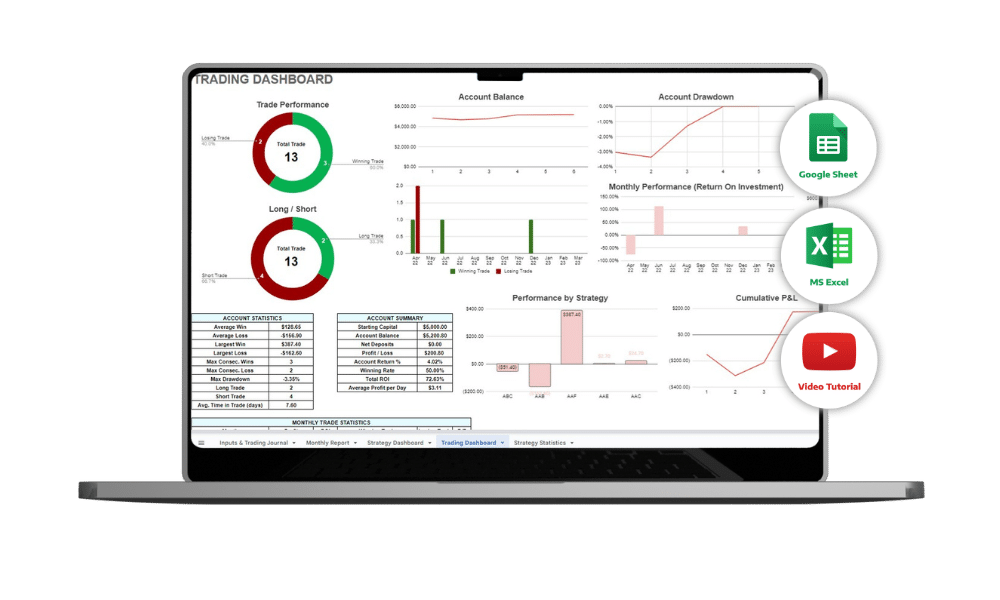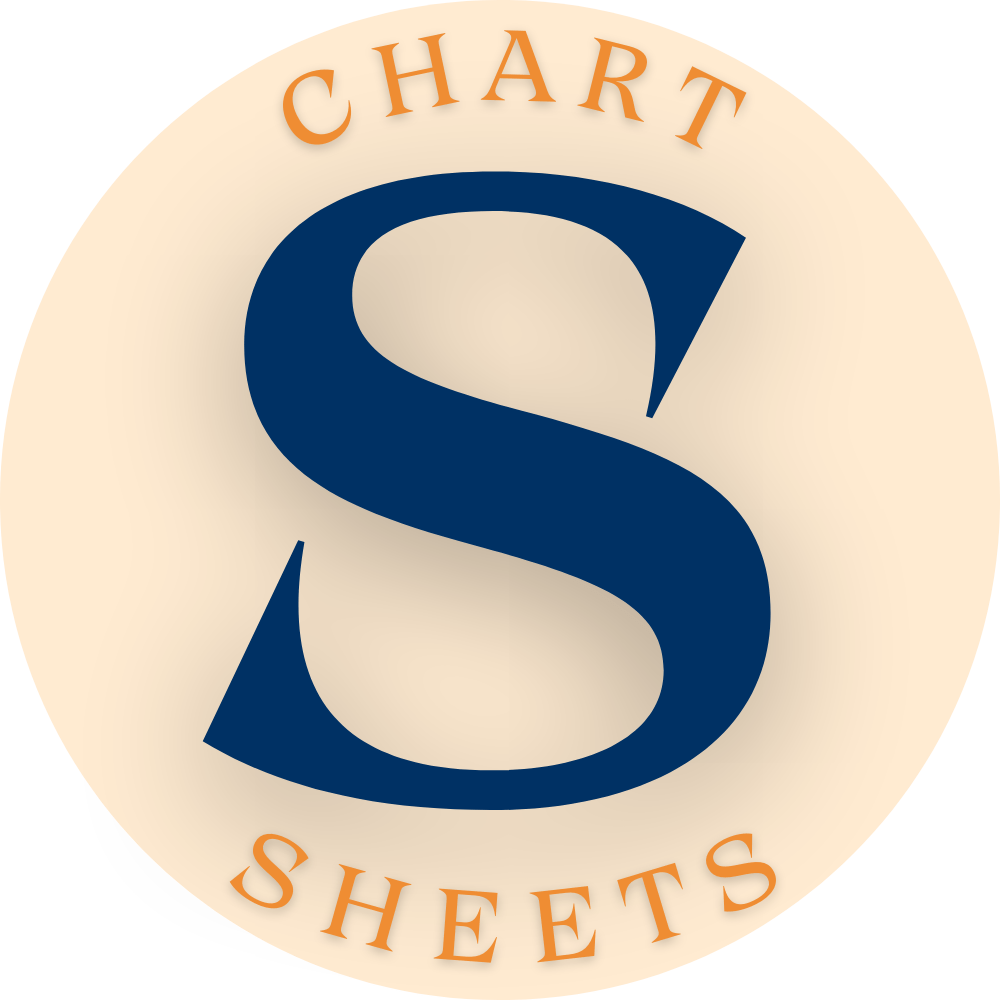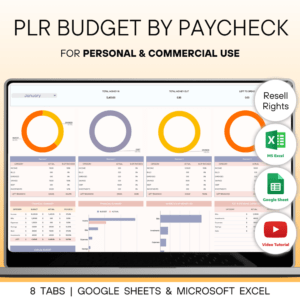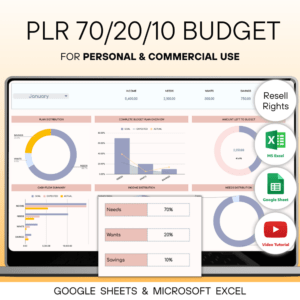Client Tracker & Management for Small Business with Excel & Google Sheets. Commercial License
This is the ultimate spreadsheet for client management and communication tracking. With intuitive features and seamless setup, it transforms how you interact with clients. Capture and manage leads effortlessly while monitoring communication history and feedback.
Stay organized with our task and follow-up dashboard, ensuring nothing falls through the cracks with timely reminders and comprehensive task management. Maintain detailed client communication records, facilitating seamless collaboration and easy retrieval of past interactions for reference.
Gather and analyze customer feedback to identify areas for enhancement and respond to customer comments effectively. Our toolkit empowers you to integrate valuable insights into future projects and service improvements, enhancing business efficiency and client satisfaction.
This template is fully customizable! You can change everything in it – colors in tables, pie charts, etc.
Resell rights allow you to make a one-time purchase and resell the template as many times as you want. Instructions for your customers included.
WHAT’S INCLUDED IN THE PURCHASE?
- Video Tutorial
- 20-Page Quick Start Guide
- 4 Templates of Spreadsheets
- 1 Sample Excel Spreadsheet with Mock Data
- 1 Excel Spreadsheet with Empty Data
- 1 Sample Google Sheets Spreadsheet with Mock Data
- 1 Google Sheets Spreadsheet with Empty Data
- Editable in Google Sheets and Microsoft Excel
- Compatible with MAC, PC, Phones, or Tablets
- 8 Spreadsheet Tabs
TABS:
- Instructions
- Settings
- Main Dashboard
- Lead Generation
- Project Tracker
- Task and Follow Up
- Communication Log
- Customer Feedback
Features:
- Intuitive and quick set up in just a few steps
- Lead generation dashboard
- Project management dashboard
- Task and follow up dashboard
- Communication log dashboard
- Customer feedback dashboard
-
Settings:
- Personalize your tool: Configure preferences, user settings, and customize your dashboard.
- Set up default options for lead generation, project tracking, and communication logs.
-
Main Dashboard:
- Get an overview of key metrics and insights.
- Monitor the progress of leads, ongoing projects, and overall customer interactions.
-
Lead Generation:
- Capture and manage leads effectively.
- Track lead sources, communication history, and lead status.
- Convert leads into projects seamlessly.
-
Project Tracker:
- Monitor the status and progress of ongoing projects.
- Assign tasks, set deadlines, and track project milestones.
- Access project-related communications in one centralized location.
-
Task and Follow Up:
- Create and manage tasks associated with leads or projects.
- Set reminders for follow-ups and deadlines.
- Ensure nothing falls through the cracks with a comprehensive task management system.
-
Communication Log:
- Maintain a detailed record of all client communications.
- Easily retrieve and review past interactions for reference.
- Facilitate seamless collaboration among team members.
-
Customer Feedback:
- Gather and analyze customer feedback for continuous improvement.
- Track satisfaction levels, identify areas for enhancement, and respond to customer comments.
- Integrate valuable insights into future projects and service enhancements.
These tabs collectively offer a powerful and comprehensive toolkit for managing clients, projects, and tasks while enhancing communication and feedback loops for better business efficiency.
!! IMPORTANT !!
PLR License:
- By purchasing this template once, you are allowed to sell it anywhere and to anyone an unlimited number of times for profit.
- Modify the template as needed to suit your requirements. Use the template for personal or commercial purposes.
- You may NOT resell or distribute the templates with resell rights. The templates must be sold or given away without resell rights attached.
YOU WILL NEED:
- A device to access Google Sheets or Microsoft Excel
- A Google Account (if editing through Google Sheets)
- Microsoft Excel (if editing through Excel)
- Basic computer knowledge
HOW IT WORKS:
- Purchase (instant download)
- Upload the PDF file (access to Google Sheet)
- Download the Excel template
- Open the spreadsheet (start planning!)
SOME POINTS TO CONSIDER:
This is a digital download. No physical items will be shipped after the purchase.
Due to the digital nature of the product, all sales are final, and refunds are not issued.
DISCLAIMER REGARDING COLORS:
The actual color of the spreadsheet may vary due to differences in how our screens display color. Your phone, tablet, or computer may show colors differently, just as we also perceive colors differently. Please keep this in mind when purchasing the template.