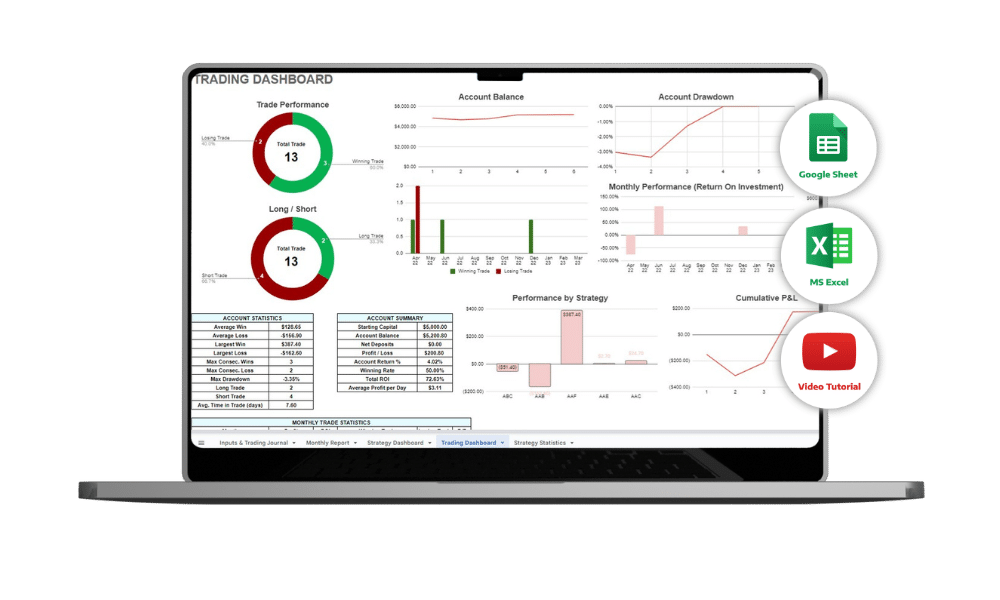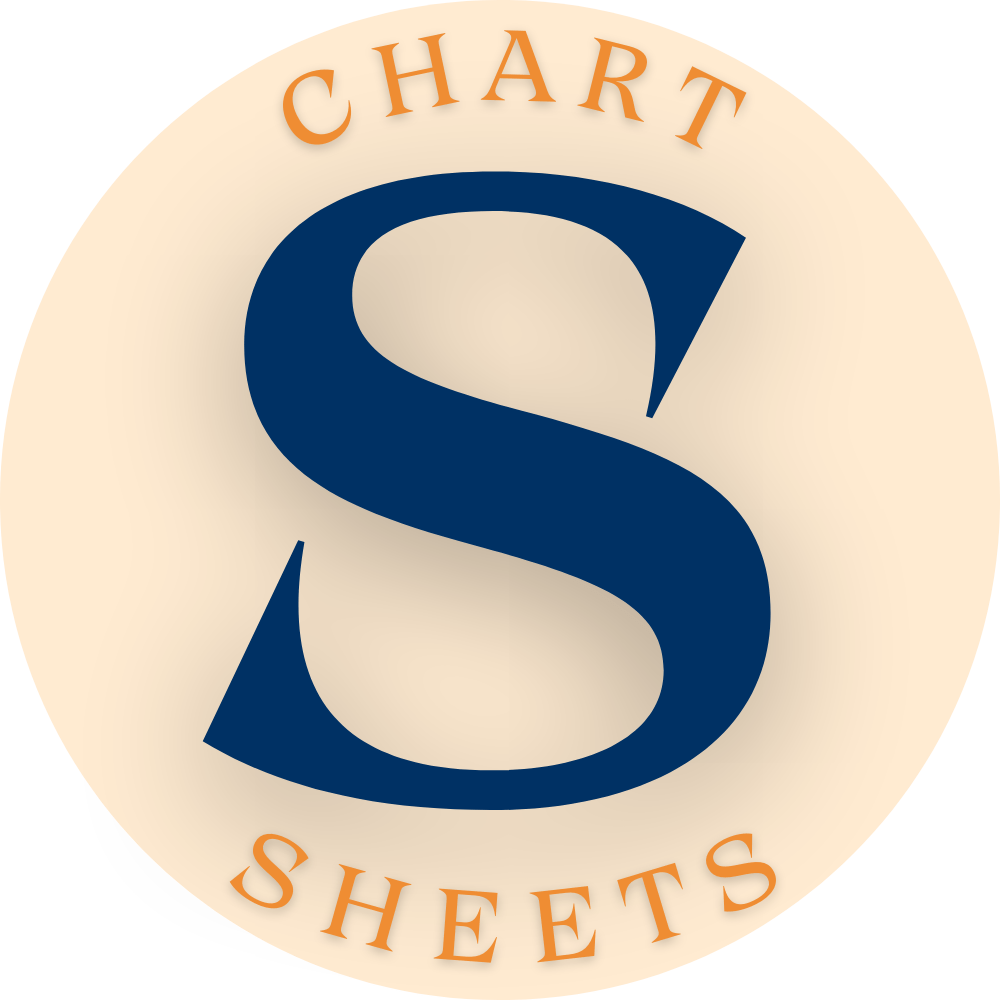Budget by Paycheck Spreadsheet in Excel & Google Sheets, Biweekly and Weekly Budget Template. Commercial License
Our Monthly Paycheck Budget Spreadsheet in Excel & Google Sheets offers a straightforward solution to managing your finances, whether you’re paid biweekly or weekly. Simplify your budgeting process with our user-friendly interface and intuitive features.
With support for various pay frequencies, including biweekly and weekly, our template ensures flexibility to match your unique financial situation. You can easily customize categories, labels, and settings to align with your preferences and needs, putting you in control of your budget.
Track your income and expenses effortlessly with our detailed transaction tracker, providing insights into your spending habits and helping you make informed financial decisions. Our monthly, biweekly, and weekly overviews offer a comprehensive breakdown of your finances, allowing you to analyze trends and adjust your budget accordingly.
Stay organized and proactive with our smart calendar, which reminds you of upcoming payments, savings goals, and other financial tasks. Set savings goals and monitor your progress over time, while also managing debts and visualizing your payment schedule to avoid late fees and penalties.
With our Monthly Paycheck Budget Spreadsheet, you have a powerful tool at your fingertips to effectively manage your finances, plan for the future, and achieve your financial goals with confidence and clarity.
Resell rights allow you to make a one-time purchase and resell the template as many times as you want. Instructions for your customers included.
WHAT’S INCLUDED IN THE PURCHASE?
- Video Tutorial
- 20-Page Quick Start Guide
- 4 Templates of Spreadsheets
- 1 Sample Excel Spreadsheet with Mock Data
- 1 Excel Spreadsheet with Empty Data
- 1 Sample Google Sheets Spreadsheet with Mock Data
- 1 Google Sheets Spreadsheet with Empty Data
- Editable in Google Sheets and Microsoft Excel
- Compatible with MAC, PC, Phones, or Tablets
- 8 Spreadsheet Tabs
TABS:
- Settings
- Annual Dashboard
- Transaction Tracker
- Monthly Overview
- Smart Calendar
- Savings & Sinking Fund
- Debt Management
- Payments Schedule
Features:
- Intuitive and quick set up in just a few steps
- Multi-currency support for extra flexibility
- Advanced transaction tracker
- 12 x monthly dashboards with detailed analytics
- Detailed analytics for each paycheck
- Savings and sinking funds model
- Integrated smart calendar
- Debt dashboard with avalanche vs snowball
-
Settings:
- Personalize your financial tool: Adjust currency preferences, time periods, and other settings.
- Customize categories and labels for transactions.
-
Annual Dashboard:
- Get an overview of your financial health for the entire year.
- Track key metrics, goals, and milestones.
- Visualize income, expenses, and savings trends.
-
Transaction Tracker:
- Record and categorize income and expenses throughout the year.
- Monitor real-time updates on your financial transactions.
- Easily edit or delete entries for accurate tracking.
-
Monthly Overview:
- Detailed review of finances for the month.
- Analyze specific monthly trends, income, and expenses.
- Plan and adjust your budget on a month-to-month basis.
-
Smart Calendar:
- View financial events and milestones on a calendar layout.
- Set reminders for bill payments, savings goals, and other financial tasks.
-
Savings & Sinking Fund:
- Set savings goals and track progress over time.
- Allocate funds to sinking funds for planned future expenses.
-
Debt Management:
- Keep an organized record of your debts.
- Track repayments, interest rates, and outstanding balances.
-
Payments Schedule:
- Visualize a schedule for upcoming payments and financial obligations.
- Set reminders for due dates and avoid late fees.
These tabs collectively provide a comprehensive toolkit for managing various aspects of your finances, from setting goals and tracking transactions to managing debt and visualizing your overall financial health.
!! IMPORTANT !!
PLR License:
- By purchasing this template once, you are allowed to sell it anywhere and to anyone an unlimited number of times for profit.
- Modify the template as needed to suit your requirements. Use the template for personal or commercial purposes.
- You may NOT resell or distribute the templates with resell rights. The templates must be sold or given away without resell rights attached.
YOU WILL NEED:
- A device to access Google Sheets or Microsoft Excel
- A Google Account (if editing through Google Sheets)
- Microsoft Excel (if editing through Excel)
- Basic computer knowledge
HOW IT WORKS:
- Purchase (instant download)
- Upload the PDF file (access to Google Sheet)
- Download the Excel template
- Open the spreadsheet (start planning!)
SOME POINTS TO CONSIDER:
This is a digital download. No physical items will be shipped after the purchase.
Due to the digital nature of the product, all sales are final, and refunds are not issued.
DISCLAIMER REGARDING COLORS:
The actual color of the spreadsheet may vary due to differences in how our screens display color. Your phone, tablet, or computer may show colors differently, just as we also perceive colors differently. Please keep this in mind when purchasing the template.